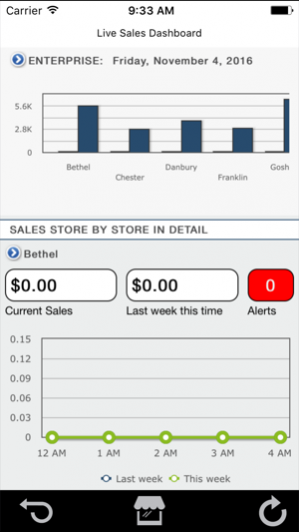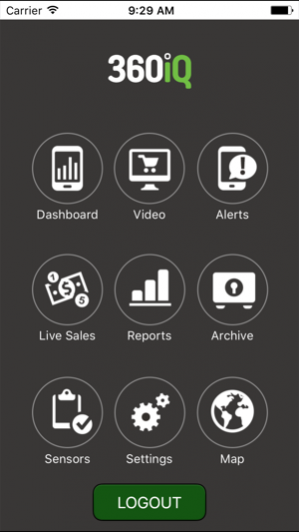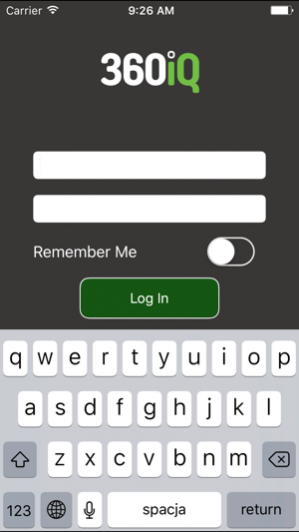360IQ 2.3.2
Free Version
Publisher Description
The 360IQ™ Mobile 2nd Generation Application for iPad – has been tailored so data and video can be viewed on one screen. New capabilities expand the ability of 360IQ Mobile customers to remotely manage their business. Key features include the ability to remotely monitor critical business functions, see POS transactions, stream live video, replay recorded video, and scan through system alerts and many more. The new Mobile App release includes: Enterprise Dashboard / Key Performance Indicators: Sales, Customers, Hours Worked, Productivity, Labor Costs and Alerts. View the status of your entire enterprise business on one screen with the ability to drill-down to review specific transactions tied to video. Watch your SALES – real-time, for a single store or multi-owner view. Compare store-by-store performance and drill-down to view transactions and alerts tied to video. The Video panel enables you to view multiple cameras on one screen of your iPad . Monitor your stores from the palm of your hand without the need to travel to the restaurants. Browse by store, map or simply set your favorite views. Watch live or historic footage. New and revolutionary 360 camera viewing – the first patented technology that enables users to monitor their business. New features on the iPad include PTZ capabilities, utilizing the pinch-to-zoom feature. Simple access to all system alerts with drill-down capabilities – let the system tell you what is wrong and what requires your attention. View alerts and the dashboard for your entire enterprise or for a single location. Sort alerts by restaurant, by employee or by date. Take a quick look at all Loss Prevention transactions without spending hours to review your recorded video. See receipts and video tied to a questionable transaction with text overlay, all on one screen. Mobile Reports – Observe enterprise wide trends and your sales performance in real-time. Make quick, well-informed, short-term decisions without the need to travel to each restaurant.
May 9, 2018 Version 2.3.2 We update the app as often as possible to make it faster and more reliable for you. Love the app? Rate us!
About 360IQ
360IQ is a free app for iOS published in the System Maintenance list of apps, part of System Utilities.
The company that develops 360IQ is EZUniverse Inc.. The latest version released by its developer is 2.3.2. This app was rated by 3 users of our site and has an average rating of 4.7.
To install 360IQ on your iOS device, just click the green Continue To App button above to start the installation process. The app is listed on our website since 2018-05-09 and was downloaded 140 times. We have already checked if the download link is safe, however for your own protection we recommend that you scan the downloaded app with your antivirus. Your antivirus may detect the 360IQ as malware if the download link is broken.
How to install 360IQ on your iOS device:
- Click on the Continue To App button on our website. This will redirect you to the App Store.
- Once the 360IQ is shown in the iTunes listing of your iOS device, you can start its download and installation. Tap on the GET button to the right of the app to start downloading it.
- If you are not logged-in the iOS appstore app, you'll be prompted for your your Apple ID and/or password.
- After 360IQ is downloaded, you'll see an INSTALL button to the right. Tap on it to start the actual installation of the iOS app.
- Once installation is finished you can tap on the OPEN button to start it. Its icon will also be added to your device home screen.